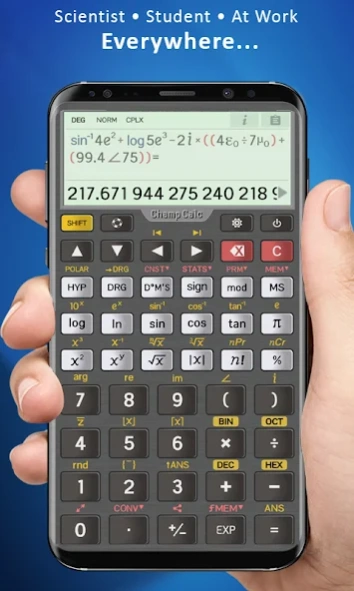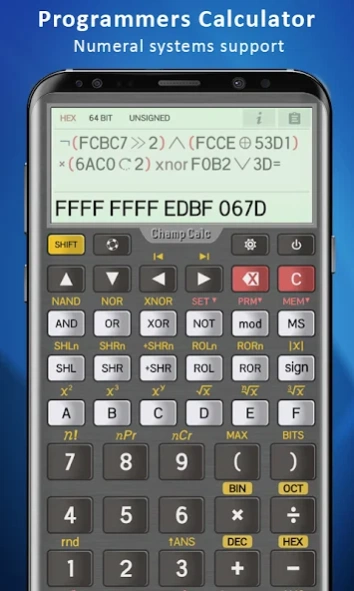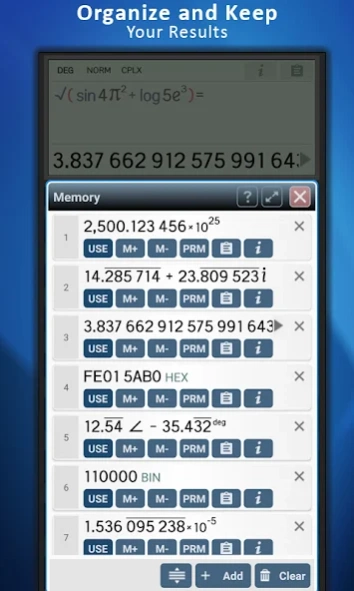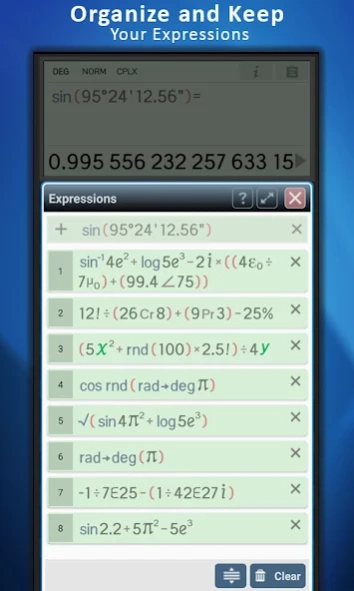Champ Scientific Calculator 7.03
Free Version
Publisher Description
Champ Scientific Calculator - High-performance and arbitrary precision scientific calculator
Champ Scientific Calculator© is a powerful scientific calculator that supports very large numbers and extreme precision of more than 130 digits.
The calculator provides a wide variety of domains such as mathematics, trigonometry, logarithms, statistics, percentage calculations, base-n operations, scientific constants, unit conversions, and more.
The calculator detects and shows repeating decimal numbers (periodic numbers) on the display and interfaces, allowing editing them inside the expression.
The calculator fully supports complex numbers in both rectangular and polar forms and in Degrees-Minutes-Seconds (DMS) format. These formats can be used freely in expressions, within functions, and across various interfaces. Additionally, you have the option to select any of these formats for the displayed result.
Additionally, the calculator includes an advanced programmer's mode that supports binary, octal, and hexadecimal number systems. It offers logical operations, bitwise shifts, rotations, and more. You can adjust the number of bits for making the calculations and also select between Signed or Unsigned number representations.
Editing calculations is made easy with a multi-line expression editor and customizable syntax highlighting, ensuring a user-friendly experience. The calculator's design focuses on ease of use, professional aesthetics, high-quality themes, and customizable syntax colors.
Key Features:
• Multi-line expression editor with syntax highlighting
• Supports large numbers and extreme precision
• Handles up to 130 decimal digits of significand
• Full support for Complex Numbers and Polar view
• Comprehensive functions: Math, Trig, Logarithmic, Statistics, and more
• Trigonometric and hyperbolic function support
• Binary, octal, and hexadecimal numeral systems
• Logical operations, bitwise shifts, and rotations
• Statistical calculations using stack entries
• Percentage calculations
• Use of parameters within expressions (PRO feature)
• Extended information about calculation results
• Interactive interface for storing and utilizing values
• Statistical calculator with stack entries
• Over 300 scientific constants (CODATA)
• Over 760 conversion units
• Sharing and clipboard operations
• Quick navigation through expression history
• Interactive interfaces for memory and expressions
• Angular modes: degrees, radians, and grads
• Conversion functions for angular modes
• DMS support (degrees, minutes, and seconds)
• Configurable number format and precision
• Fixed, scientific, and engineering modes
• Detection, display, and editing of repeating decimals
• High-quality themes
• Customizable syntax highlighting
• Adjustable text size for display
• Integrated user manual
PRO Version Features:
★ Managing and saving expressions.
★ Advanced parameter interface.
★ Rich color editor for syntax highlighting.
★ Trig functions with complex args.
★ Support the project ☺
About Champ Scientific Calculator
Champ Scientific Calculator is a free app for Android published in the System Maintenance list of apps, part of System Utilities.
The company that develops Champ Scientific Calculator is Bens Apps. The latest version released by its developer is 7.03. This app was rated by 1 users of our site and has an average rating of 5.0.
To install Champ Scientific Calculator on your Android device, just click the green Continue To App button above to start the installation process. The app is listed on our website since 2024-03-22 and was downloaded 7 times. We have already checked if the download link is safe, however for your own protection we recommend that you scan the downloaded app with your antivirus. Your antivirus may detect the Champ Scientific Calculator as malware as malware if the download link to com.bens.apps.ChampCalc.free is broken.
How to install Champ Scientific Calculator on your Android device:
- Click on the Continue To App button on our website. This will redirect you to Google Play.
- Once the Champ Scientific Calculator is shown in the Google Play listing of your Android device, you can start its download and installation. Tap on the Install button located below the search bar and to the right of the app icon.
- A pop-up window with the permissions required by Champ Scientific Calculator will be shown. Click on Accept to continue the process.
- Champ Scientific Calculator will be downloaded onto your device, displaying a progress. Once the download completes, the installation will start and you'll get a notification after the installation is finished.